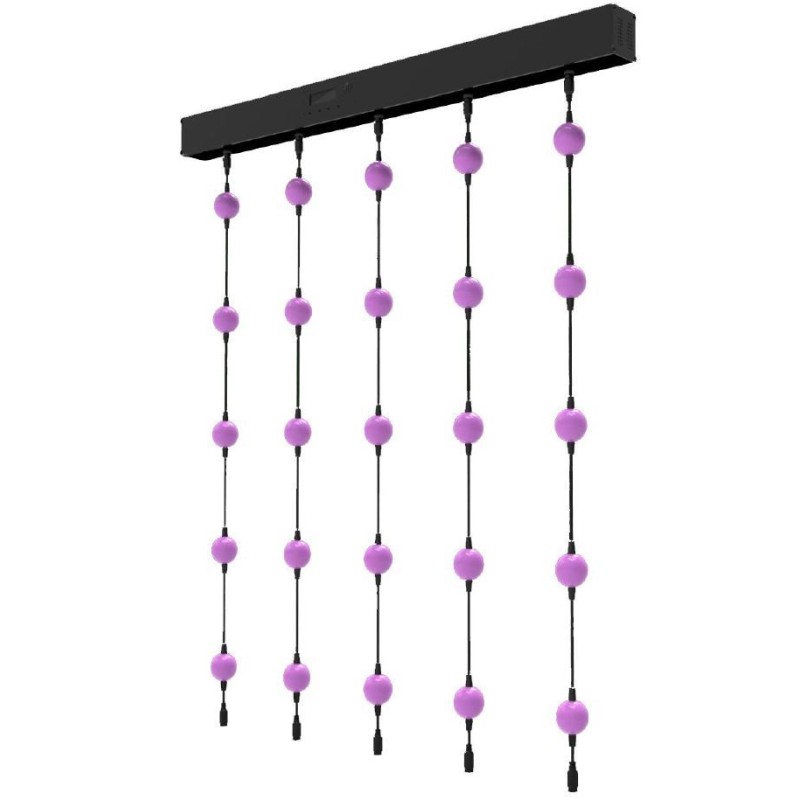
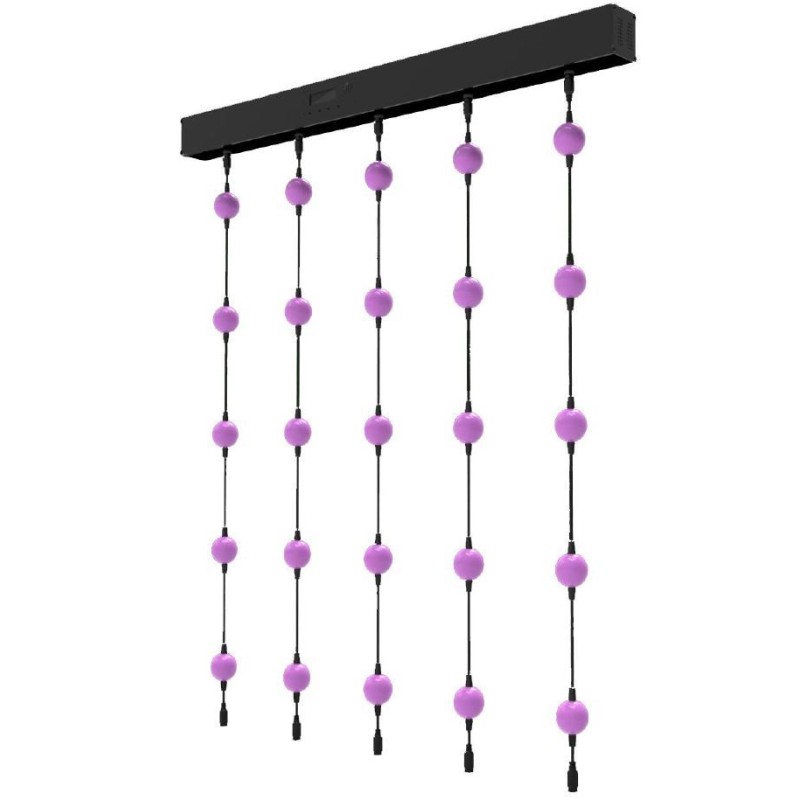
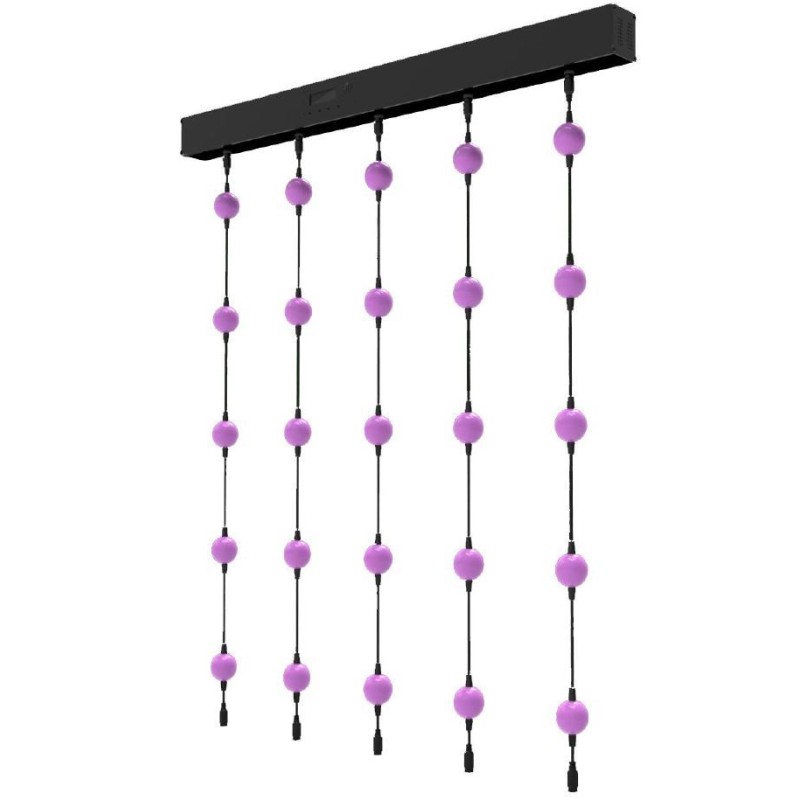














LED pixel ball is a flexible and innovative solution for the creation of scenography set with dynamic and graphic contents.
CLICK THE GREEN BUTTON ON THE RIGHT TO CONFIGURE OPTIONS >>>
Product customization
Don't forget to save your customization to be able to add to cartLED pixel ball is a flexible and innovative solution for the creation of scenography set with dynamic and graphic contents.
led pixel ball is composed by spheres of LEDs connected in strings and controllable in pixel to pixel format.
Usually this product is packaged and delivered in a set of 2m x 3m ,with a resolution of 10x15pixels, pitch of 200mm, 150 spheres in total, each individually controll edin pixel 2 pixel.
Power and control drivers are positioned in side the hanging bar (two independent hanging bar of 5 x 15 pixels in a set), where through the LCD user interface, you can assign a DMX address, or activate the Autoand Master / Slave.
Due to the spherical shape and the translucent material of the globes, the projection takes place at 360°, making it suitable for multi-directional and 3D animations.
Ball strips is the kit of extension of the strips of further 1m (one string can be extended up to 6m in total), for use on surfaces of larger dimensions.
The flexible design allows the strings to be used flexibly and creatively, allowing to create spectacular forms or applications of any kind.
This led flexible ball system is versatile and suitable for a variety of applications such as TV studios, clubs, fairs, showrooms, and any type of fixed installation. The packaging includes: 2pcs hanging bar, 10pcs 3 m string with 15 spheres each nylon bag for transport.
We use RGB 5050 LED's in our 3D LED Pendant Balls to ensure a clear and efficient dispersion of light
Light source and optics
• 150 balls with RGB SMD LEDs inside
• LED source in 1 pixel: 2pcs SMD5050 RGB FullColor
• Pixel pitch: 200 mm
• Spheres diameter: 50mm
• Projection angle: 360°
• LED life span: >50.000 h
•Internal protection: IP20
• Hanging system through eye bolt
• Input Voltage: AC100V-240V
50/60Hz PowerCon
• Output Voltage: DC12V
• IN/OUT wiring signal connections
through XLR3p and 4-pole cable
• Power consumption: 124W
• Weight: 16 kg
• Dimensions (WxH): 2000x3000 mm
Picture presentation below
High: 3 meter Wide:2meter
![]()
![]()
![]()
DriverBar
Powersupply: AC100v~240V,50HZ/60HZ
Power: 120w
LCD Display Control panel Connector:Tube / Ball selected
Operation Mode: automatic, M-S, DMX
DMXchannels: 8CH/480CH
150CH / 225CH / 300CH / 375CH / 450CH (Pixel Ball)
2m 3m 4m 5m 6m
Both DMX and Art-Net control protocol supported
Both Artnet and Kling Net Protocol
AutoMode: built-in 30 programs with execution speed adjustment
Master/slave mode: for synchronized operation of more units linked in a chain
Driver Bar material: aluminium/Black
Dimensions: 1000*82*65mm(W/H/D)
Net Weight: 2.28kg![]()
![]()
How to connect Driver Controller
![]()
1 - SIGNAL CABLE CONNECTOR male
2 - SIGNAL CABLE CONNECTOR female
3 - SIGNAL CABLE TERMINATION
4 - CONTROL PANEL with display and 4 button used to access the control panel functions and manage them.
5 - CONNECTION HOLE for male connectors
6 - LED Pixel Ball
7 - POWER OUT power output for connection of multiple units in series
8 - DMX OUT (3-poleXLR): 1=ground, 2=DMX-, 3= DMX+
9 - DMX IN(3-poleXLR): 1=ground, 2=DMX -, 3=DMX +
10 - POWER SWITCH ON/OFF
11 - POWER IN (PowerCON IN): for connection to a socket (100-240V 50/60Hz) via the supplied mains cable.
![]()
Several units may be interconnected in order to control all further slave units to the same effect of the master unit.
![]()
LED display and 4 button used to access the control panel functions and manage them.![]()
DMX 8 Ch
1SUB DIMMER
2 STROBE
3 RED COLOR
4GREENCOLOR
5 BLUE COLOR
6 PROGRAM GROUP .1(P1~P15)
7 PROGRAM GROUP .2(P16~PMIX)
8 SPEED
Signal Connection to Controller or PC via DMX or Artnet![]()
![]()
3D LED Pixel Pendant Balls 360 degree is a robust IP Rated Solution.
We use RGB 5050 LED's in our 3D LED Pendant Balls to ensure a clear and efficient dispersion of light.
A Constant current driver is inside the tube to ensure the LED's operate at the correct current, which largely contributes to protecting the life-span of the LED's.
The 3D LED Pendant Ball 360 degree is ideal for use on ceilings and inconjunction with the 3D 360 Degree LED Pendant 3D LED Lighting Applications.
With our Akwil Drivers & Controllers you can utilise the LED 3D Pendants for Colour Fading, skipping, scanning, and chasing, as well as both Flash and Video Displays.
16.7 million colours, continuously variable intensity with h high refresh rate.
Energy Saving, Low Cost Maintenance and long service life.
Applications:
Areanas, Clubs, Bars, Venues,, Interactive Lighting Displays, Art Installations.
Programming setup of LED Bar Driver
Specification:
Powersupply: AC100v ~ 240V, 50HZ / 60HZ
Power: 120w
Connector: Tube/Ball selected
OperationMode: Automatic, M-S,DMX
Both DMX and Art-Net control protocol supported
DMX channels: 8CH / 480CH (Pixel tube)
150CH / 225CH / 300CH / 375CH / 450CH (Pixel Ball)
Auto Mode: 30 programs with execution speed adjustment
Master / slave mode
For synchronized operation using more units linked in a Chain
1. Product-Controller Button and Function:
Button Function
MENU Access the menu
Return to previous option
UP Scroll through the menu options in ascending order
Increasevalue
DOWN Scroll through the menu options in descending order
Decreasevalue
ENTER Select menu option
Store the current menu or option within the menu
2. Operation
The device can be used in the following modes:
a. Artnet & Klingnet
b. stand-alonemode
c. master/slave
d. DMX512 controller.
2.1 Software Version
Press MENU to enter the menu.
Navigate to <Software Version> with UP or DOWN and press ENTER to confirm.
2.2 Stand-Alone Mode:
The device starts running in stand-alone modeafter connection to the mains.
1. Connect the deviceto the mains to switch it on.
2. PressMENUtoenterthemenu.
3. Navigateto<AutoMode>withUP orDOWNandpressENTERtoconfirm.
4. Select<PROGRAM>withUP orDOWNandpressENTERtoconfirm.
5. Selectan optionwithUP orDOWNandpressENTERtoconfirm.
6. Select<SPEED>withUP orDOWNandpressENTERtoconfirm.Selecta speedwithUP orDOWNandpressENTERtoconfirm.
2.3 Master / Slave Mode:
Notes
The master / slave mode allows for connecting several devices to a single master device in a daisy chain.
All slave devices will work in sync with the master device.
Configure all slave units before connecting the master unit to the daisy chain.
The maximum number of slave units you can connect to a master unit is 25
Slave units:
1. Connect the DMX input from your slave device to the DMX output of the previous device in the chain.
2. Connect the slave device to the mains to switch it on.
3. Press MENU to enter the menu.
4. Navigate to <Slave Mode> with UP or DOWN and press ENTER to confirm.
5. Select <Slave Mode [YES]> with UP or DOWN and press ENTER to confirm.
6. Repeat these steps for all slave units.
Master unit:
1. Connect the master device to the mains to switch it on.
2. Press MENU to enter the menu.
3. Navigate to <Slave Mode> with UP or DOWN and press ENTER to confirm.
4. Select <Slave Mode [YES]> with UP or DOWN and press ENTER to confirm.
5. Set the master unit to workin one of the running modes.
6. Connectthe master unit as the first unit in the chain by connecting the DMX
output of them a ster device to the DMX inpu to the first slave unit.
3.
DMXVALUES
|